To hide all icons from your desktop:
- Go to Start Button and open Run then type: regedit
- Click on OK
- Go to HKey_Current_User \ Software\ Microsoft \Windows \ Current Version \ Policies \ Explorer
- Right click on the right panel and add a New / DWORD
- Name it NoDesktop
- Give it a value of 1
- Logoff or Reboot the computer
Now all icons are hidden on the desktop.
Category:
Tips and Tricks for IT
| 0 Comments








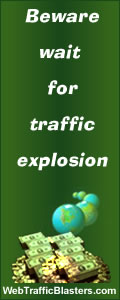














0 comments to “Hiding All Icons from the Desktop”
Post a Comment