The homepage is the first web page that your browser loads when you start Internet Explorer. Some people set their home page as blank "about:blank". But, lot of people set their homepage to the page where they get their emails or a page they use very regularly.
Setting or changing your home page is easy:
- Click on TOOLS on the main menu at the top of the screen.
- Then click on INTERNET OPTIONS.
- Next you will see the Internet Options dialogue box.
- Type in the address of the homepage oyu would like to set, or if it is the one you are currently visiting just click Use Current.
- Then simply click on the OK button.
Category:
Tips and Tricks for IT
| 0 Comments








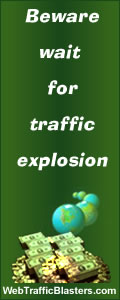














0 comments to “Setting the Homepage in Internet Explorer”
Post a Comment