After you open and run an infected program or attachment on your computer, you might not realize that you've introduced a virus until you notice something isn't quite right.
Here are a few primary indicators that your computer might be infected:
-Your computer runs more slowly than normal
-Your computer stops responding or locks up often
-Your computer crashes and restarts every few minutes
-Your computer restarts on its own and then fails to run normally
-Applications on your computer don't work correctly
-Disks or disk drives are inaccessible
-You can't print correctly
-You see unusual error messages
-You see distorted menus and dialog boxes
These are common signs of infection—but they might also indicate hardware or software problems that have nothing to do with a virus. Unless you run the Microsoft Malicious Software Removal Tool and install industry-standard, up-to-date antivirus software on your computer, there is no way to be certain if your computer is infected with a virus or not. If you don't have current antivirus software installed or if you're interested in installing a different brand, you can try Windows Live OneCare free for 90 days or visit our Windnows Marketplace for software from other companies.
Tip: Beware of messages warning you that you sent e-mail that contained a virus. This can indicate that the virus has listed your e-mail address as the sender of tainted e-mail. This does not necessarily mean you have a virus. Some viruses have the ability to forge e-mail addresses.
Category:
Tips and Tricks for IT
| 0 Comments
Support OurFreeDownloads
you want support Ourfreedownloads? Just click the ads everyday and you will be a big part of Ourfreedownloads in our future:D








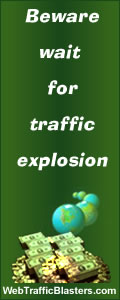














0 comments to “Signs of viruses: Are you infected?”
Post a Comment